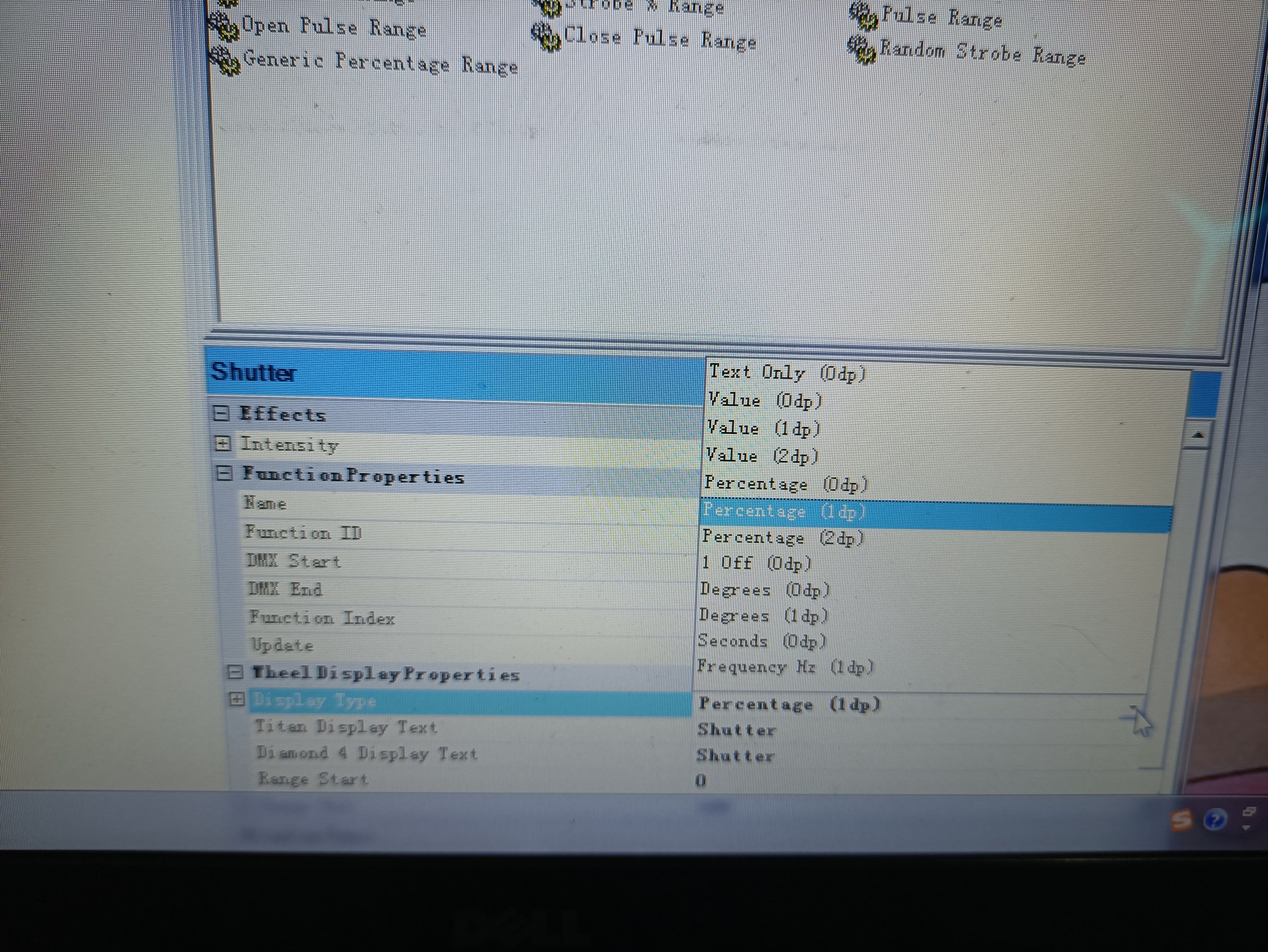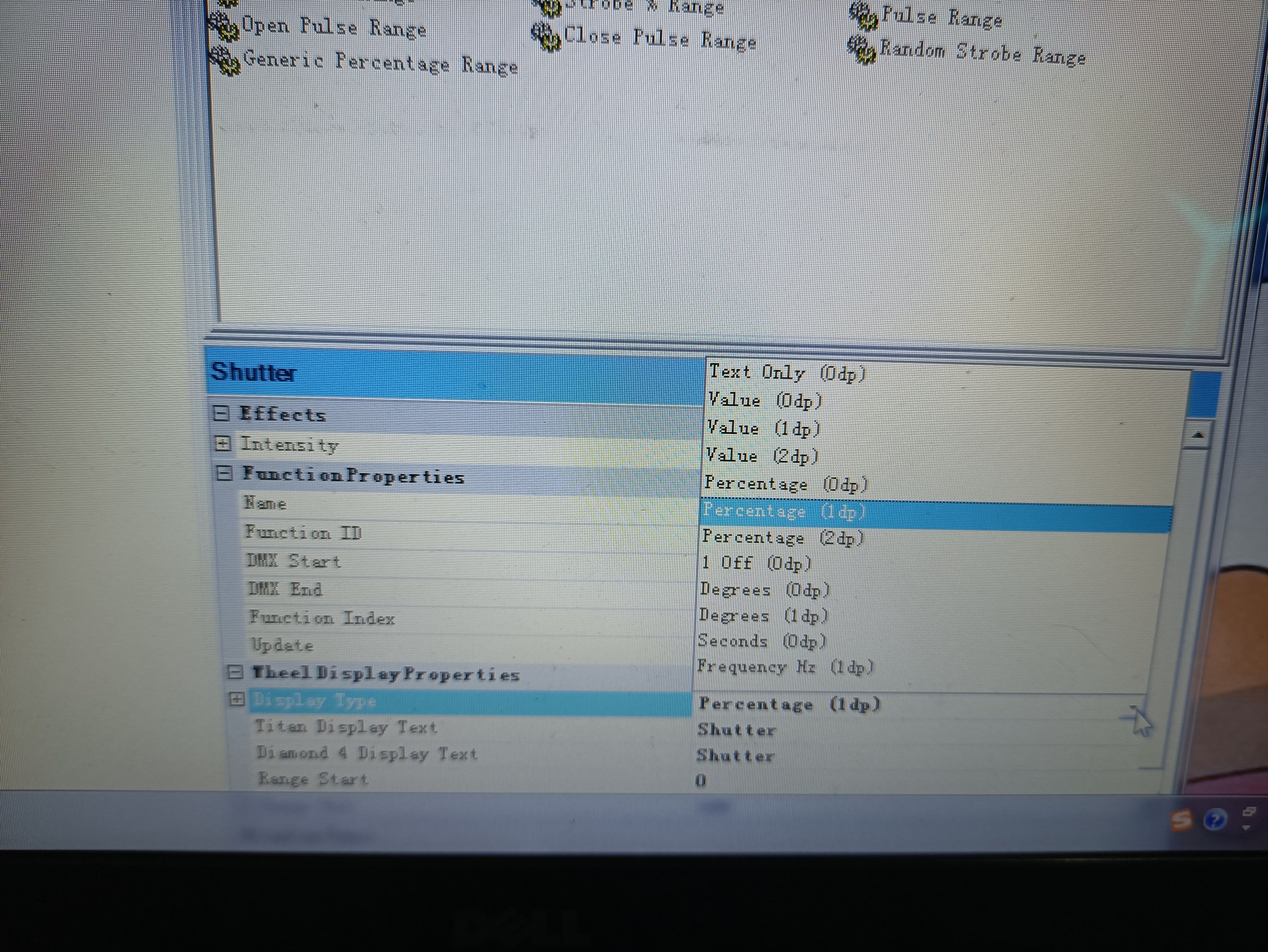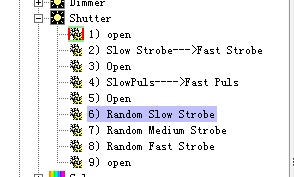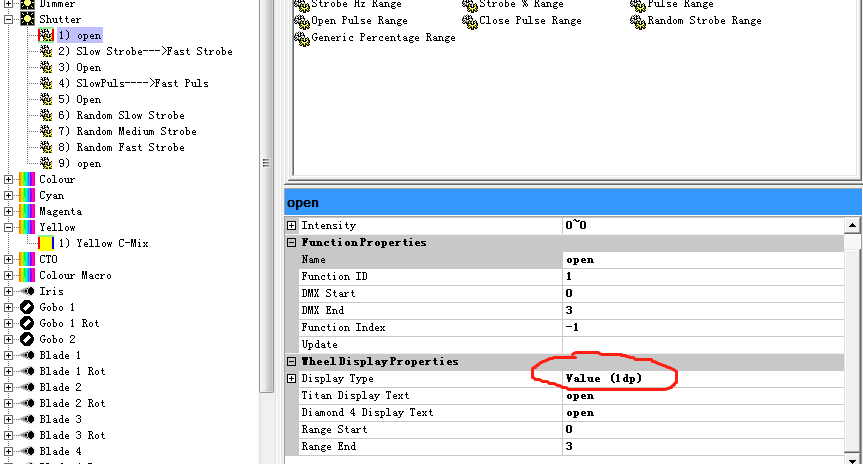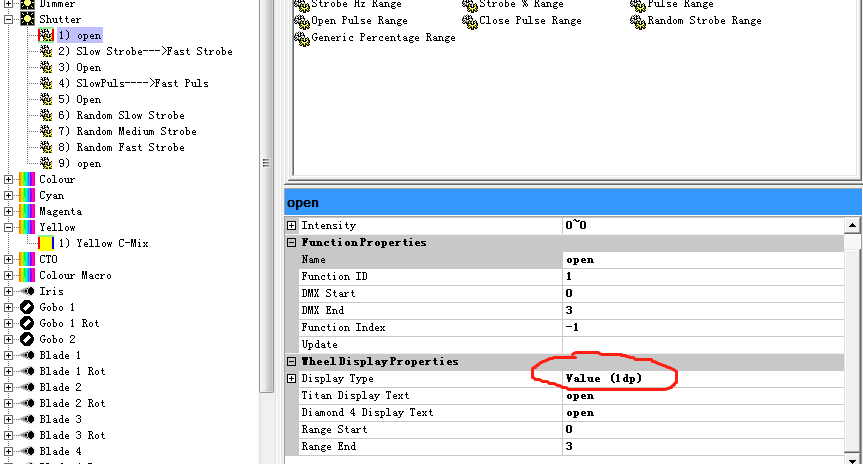Postby niclights » 28 Dec 2021, 12:07
The 'sub-attributes' are called 'Functions' in Avolites.
A function represents the associated DMX start and DMX end range for that attribute. In Titan when you select that function it will then output the values on that channel according to the associated DMX start and end values.
If the display type for the function is set to 'Text Only' it will output the mid value between DMX start and end, otherwise it will output the value corresponding to the associated Range Start and End values. For example if a function has DMX start 0 and DMX end 255 with display type Percentage 0dp and range start 0, range end 100, selecting the function and setting it to 0% will output 0 on that channel. Setting it to 100% will output 255.
If, instead you defined the function with DMX start 255, DMX end 0 with display type Percentage 0dp and range start 0, range end 100, selecting the function and setting it to 0% would output 255 and 100% would output 0. Or, perhaps you might want to define a zoom range in degrees. For example DMX start 0, DMX end 255, display type degrees, range start 19, range end 60. Now the range in the console will be 19° to 60° where 19° = output DMX value 0 and 60° = output DMX value 255.
You may find it helpful to select the DMX Values tab at the bottom of the window which will reveal a page where you can view and edit all the functions and their properties together for the selected attribute.