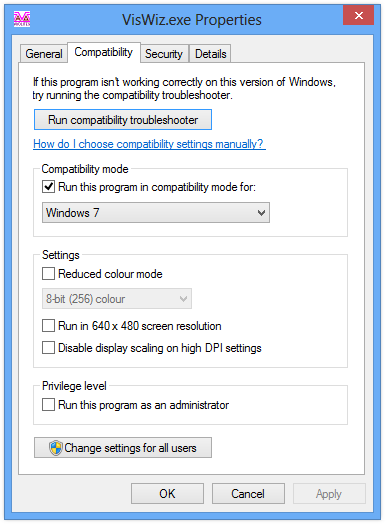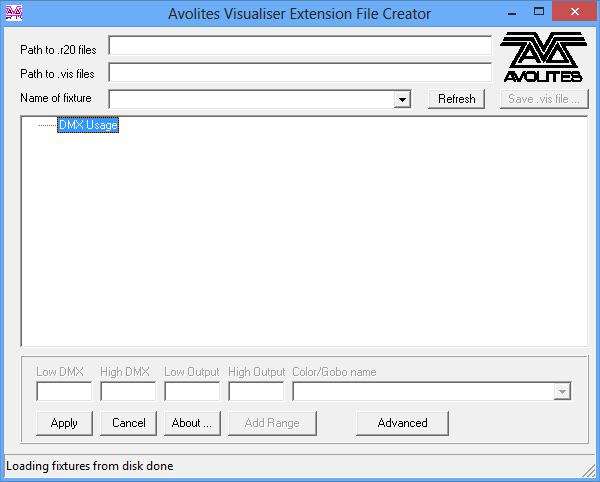Page 1 of 1
VizWiz Problem
Posted: 16 Apr 2013, 10:05
by jojodadj
Hi,
I have been trying to create a couple of fixtures to work in visualizer using VizWiz. However if you look at the photo I have attached the bottom part of the program where you enter the values for each channel is missing. I have tried everything to get this showing, I have changed resolutions, tried it on 3 different laptops which have either windows 7 or 8 installed, tried it in compatibility mode and now i'm running out of things to do. I would love for this to be me doing something wrong and how no one else has mentioned it but now i'm starting to think otherwise.... Any suggestions and i would be very great full.
Regards
Joe
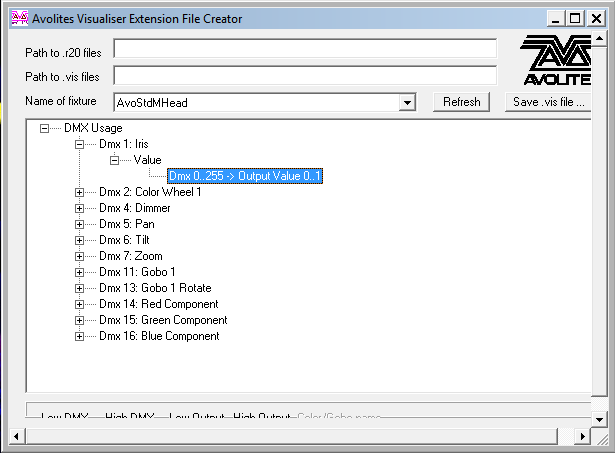
- Capture.PNG (19.96 KiB) Viewed 10806 times
Re: VizWiz Problem
Posted: 16 Apr 2013, 13:12
by icke_siegen
Weird. Tried it myself:
- downloaded the Vis package (to make sure we are on the same page)
- to be quick, I just expanded it (did not install it)
- double-clicked VisWiz.exe - and it starts and runs normally
I am using W7 32bit (german).
The only difference: I have Aero disabled (the transparent Windows).
I mean, to help you with certain files, you can email me the files. Or: instead of using VisWiz, you can open the files with a standard text editor...
Re: VizWiz Problem
Posted: 16 Apr 2013, 14:09
by jojodadj
You are a star!
Disabled windows aero and to my surprise it is now working.
Thank you for your help!
Joe

Re: VizWiz Problem
Posted: 16 Apr 2013, 19:16
by icke_siegen
And you are a star for the prompt feedback - thanks. Definitely something for the universal Avo knowledgebase.
Re: VizWiz Problem
Posted: 17 Apr 2013, 14:30
by jojodadj
If any moderators are looking at this post, I was able to disable windows aero and put the laptop into windows classic theme on windows 7 which then allowed VizWiz to work.
However I have just gone to do the same thing on my windows 8 laptop which runs the titan software and unfortunately Microsoft has not allowed you to put a windows 8 laptop back into windows classic theme so I am un-able to run VizWiz if the problem could be put onto a 'TODO' list I would be very greatfull.
Joe
Re: VizWiz Problem
Posted: 17 Apr 2013, 16:07
by niclights
This is something I had seen before but can't remember much about it. However, I doubt it was Aero in my case as I don't think I've ever had that enabled. I would imagine this is Gregory's department. Not sure if he will have any ideas.
Re: VizWiz Problem
Posted: 17 Apr 2013, 17:43
by jojodadj
I doubt it is aero either but by changing the windows theme to windows classic it disables something that is stopping this program displaying correctly....
Joe
Re: VizWiz Problem
Posted: 26 Apr 2013, 21:04
by Gregory
The following steps worked to correct the VisWiz display on Windows 8:
- In Windows Explorer browse to the folder where Visualiser is installed.
- Right click on the VisWiz application and select 'Properties'.
- Select the 'Compatibility' tab.
- Tick the box to run in compatibility mode and select 'Windows 7' as the operating system.
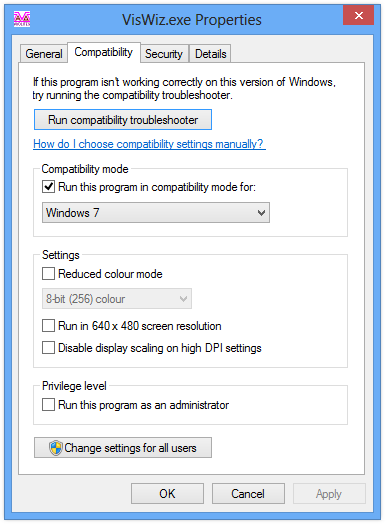
- Click OK.
- Now VisWiz will display correctly.
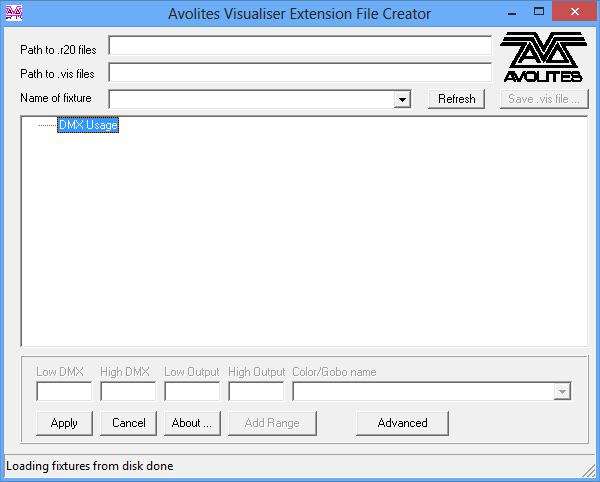
Oddly the same trick does not work on Windows 7, so using the classic theme is the best option.