so, with this dedication I'm finally coming for help.
all the lights are generic Chinese and i can not get the vis to work with the robots. I'm using a MHLED60D.
The personality files were constructed by manually. I was able to import them in to the personality builder and export the .R20 and .VIS files.
The only thing i can get working is the pan/tilt. the rest of the functions do not work.
can you please advise some help with the .vis files.
i have attached the files here on the post.
here is a quick look at the Channels :
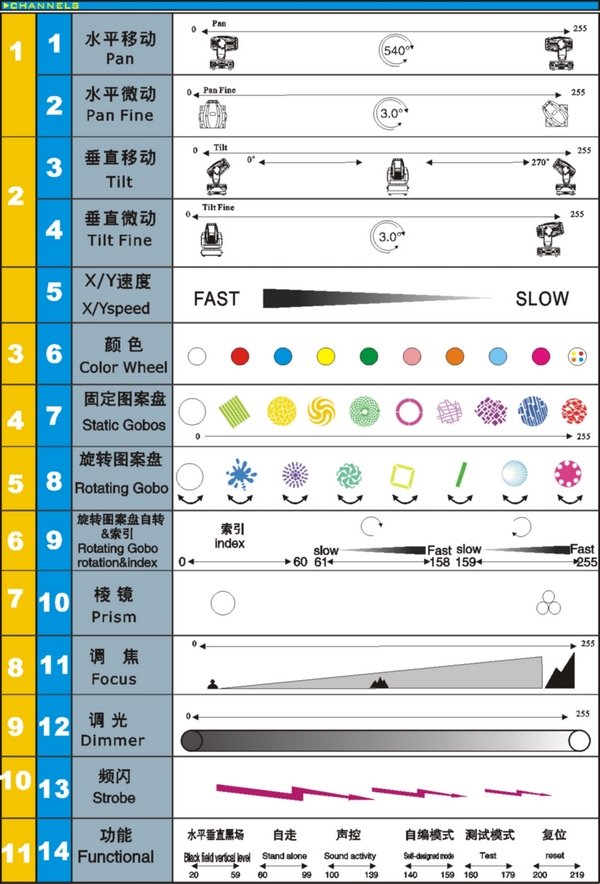
thank you!!!! ~Russ Gries
