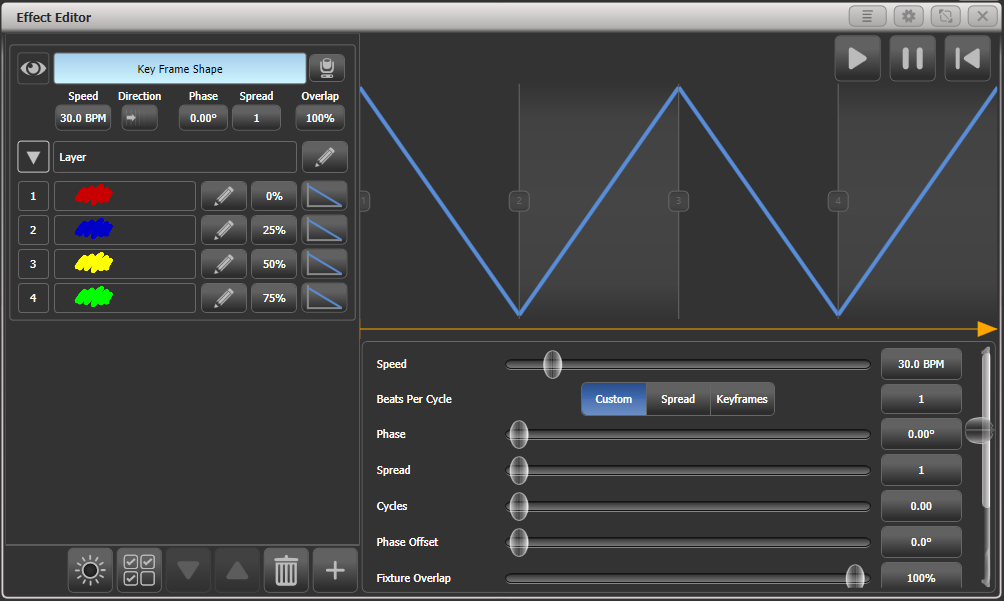Break group references......
Posted: 01 Jul 2022, 08:09
I'm reading in the manual about 'Break Group References' but I just can't find it on my Mobile or in Simulator.
I'm on v 15.1 and reading from the 15.1 online manual......
If you want to change the fixture order for a particular shape without changing the order in the group, which might affect other shapes, then you can break the link to the group using the Break Group References button in the Edit, Edit Fixtures/Groups, Fixture Order menu.
When I'm hitting Edit all I get on softkeys is 'Edit Palette' on softkey A, that's it.
Has it been moved?
Thanks
I'm on v 15.1 and reading from the 15.1 online manual......
If you want to change the fixture order for a particular shape without changing the order in the group, which might affect other shapes, then you can break the link to the group using the Break Group References button in the Edit, Edit Fixtures/Groups, Fixture Order menu.
When I'm hitting Edit all I get on softkeys is 'Edit Palette' on softkey A, that's it.
Has it been moved?
Thanks