I then tried the following 'Tools -> ACW-Service -> Start'. but it still did not work.
then I did the following log viewer pro -> open folders -> only usb expert service then gave the following message.. please help me
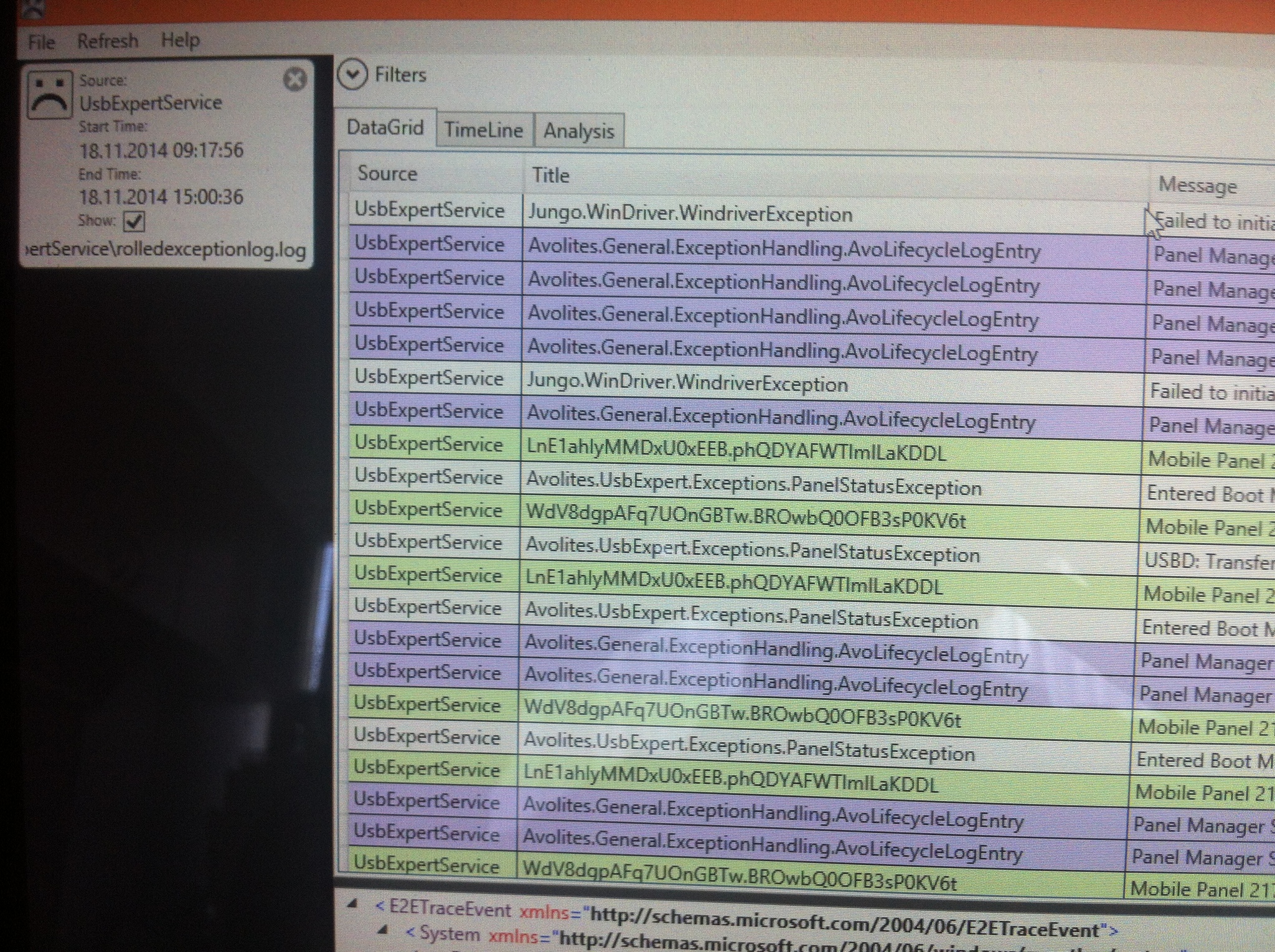
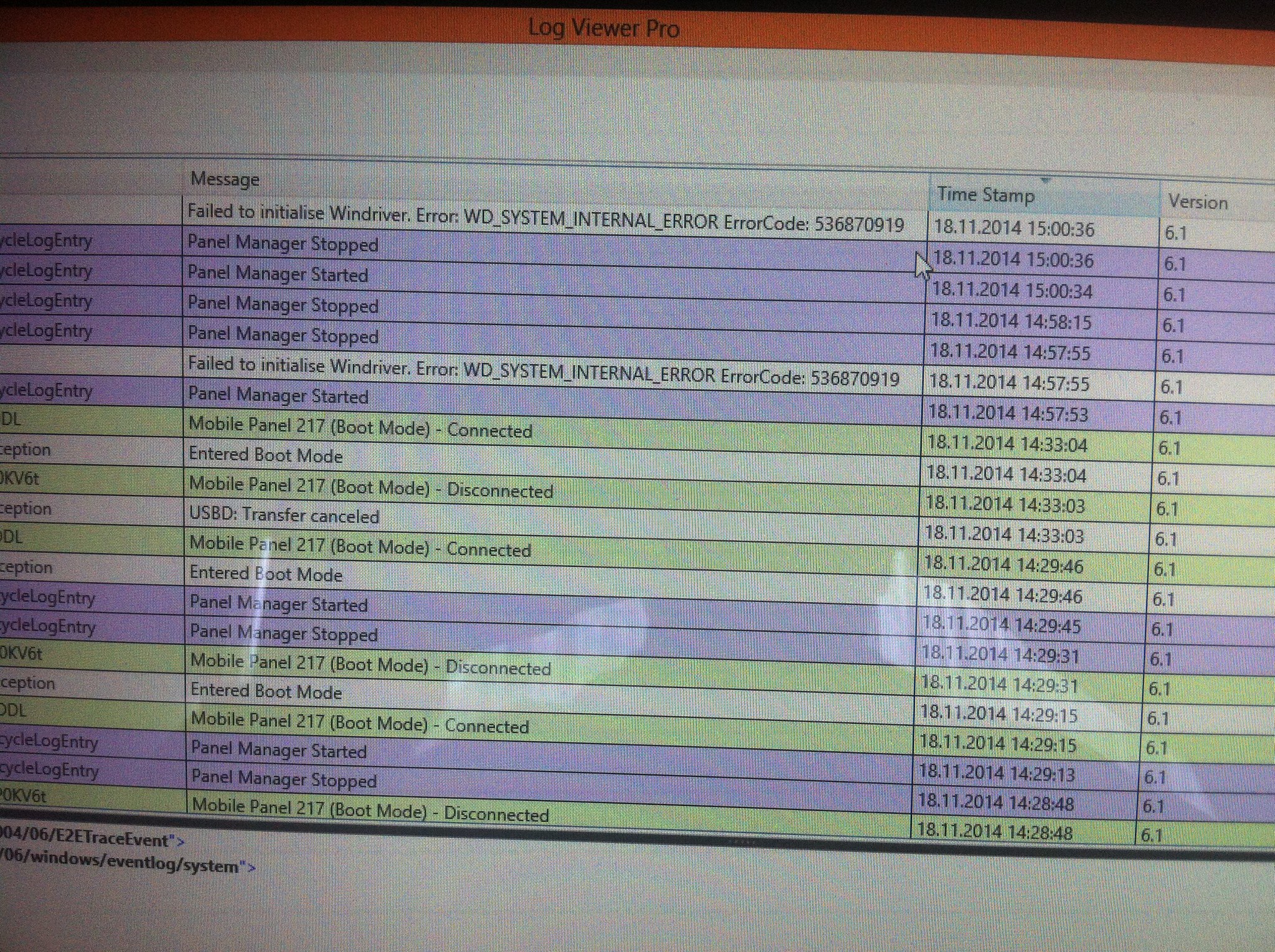
Moderator: Moderators
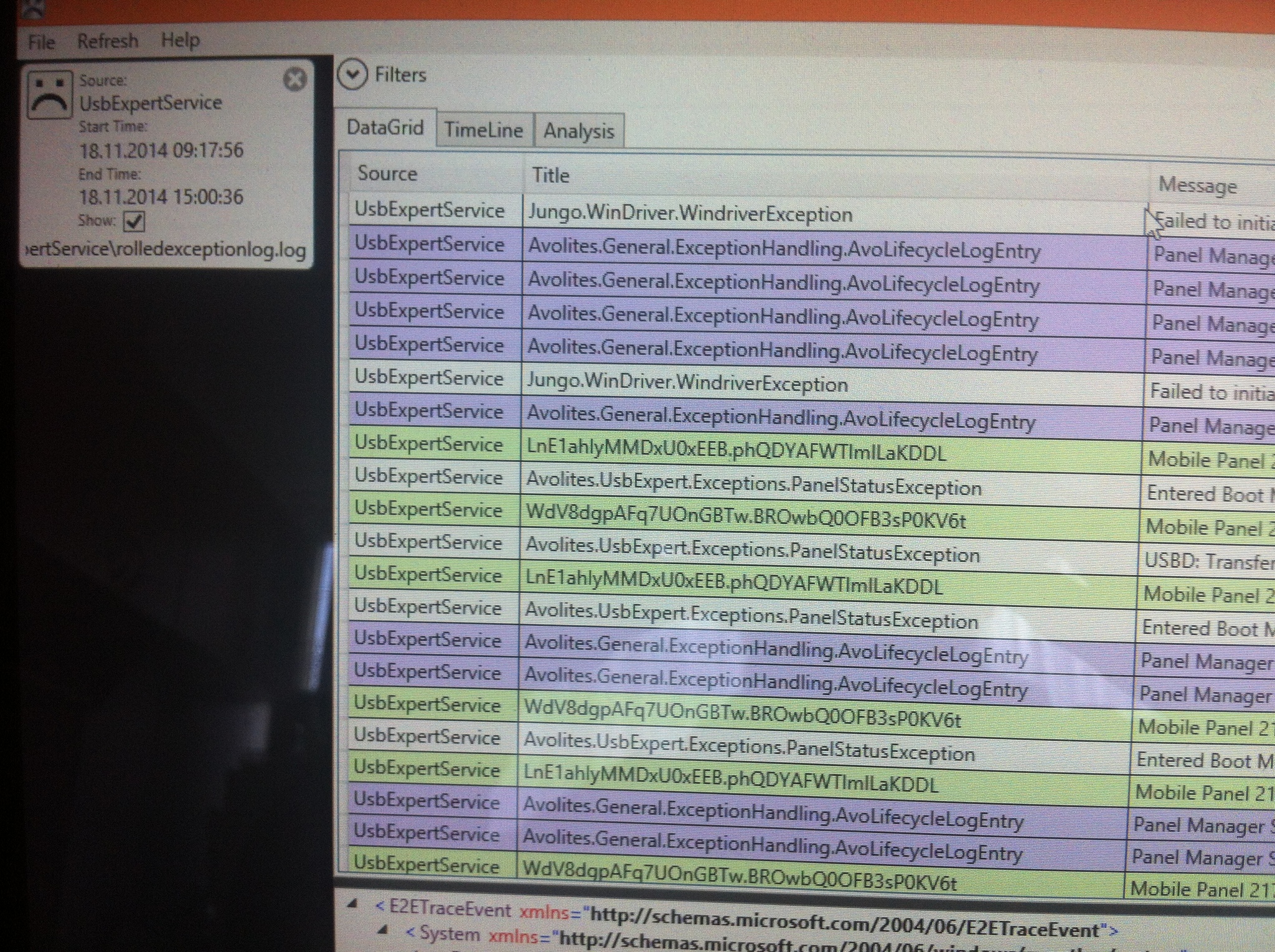
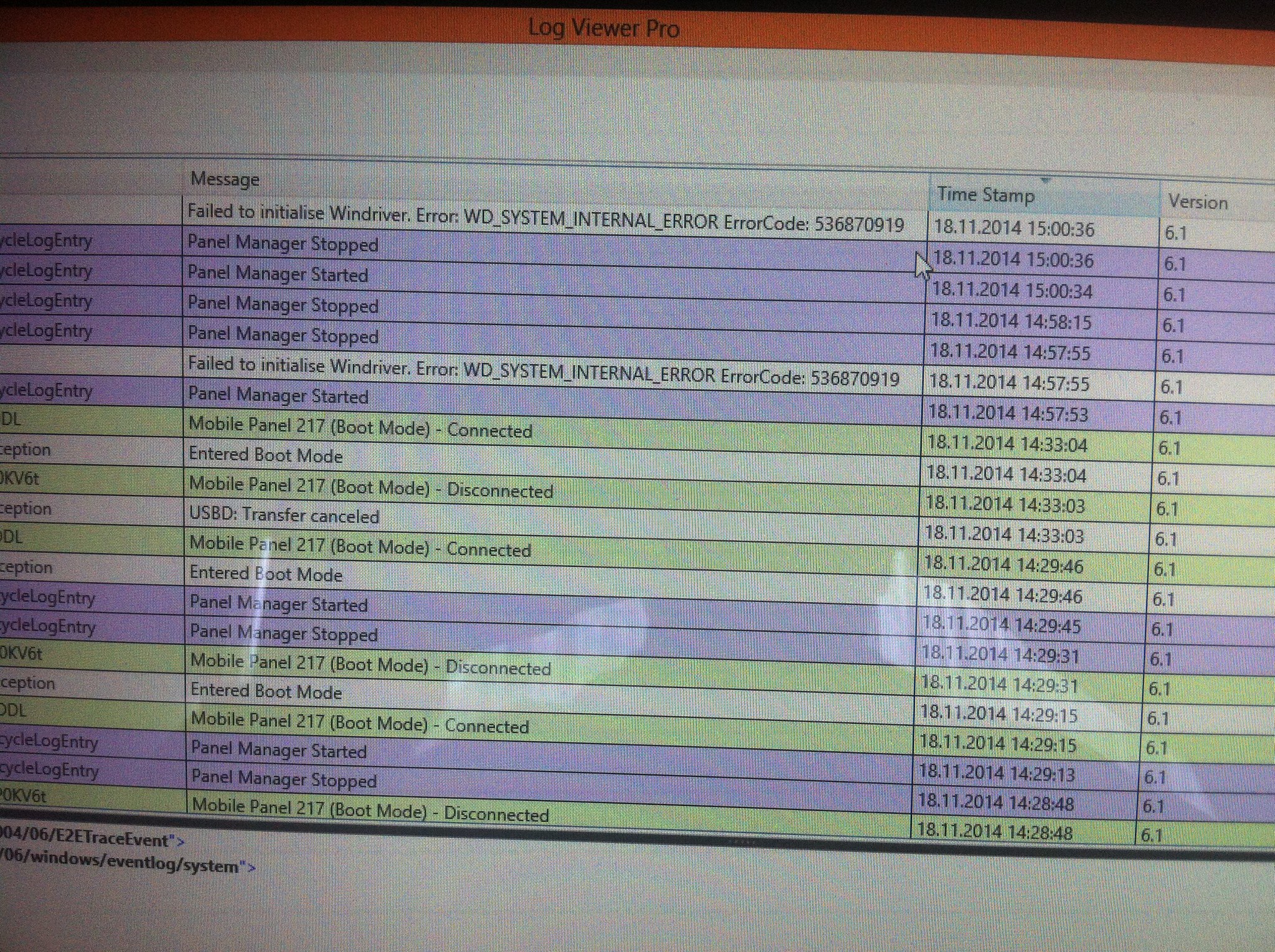
Users browsing this forum: No registered users and 22 guests