Yes. You're right.
I've been using my show file from 11.0 to 14.0. It's very old and big.
I checked the TitanID from
https://www.avolites.de/downloads/midit ... tanids.htm.
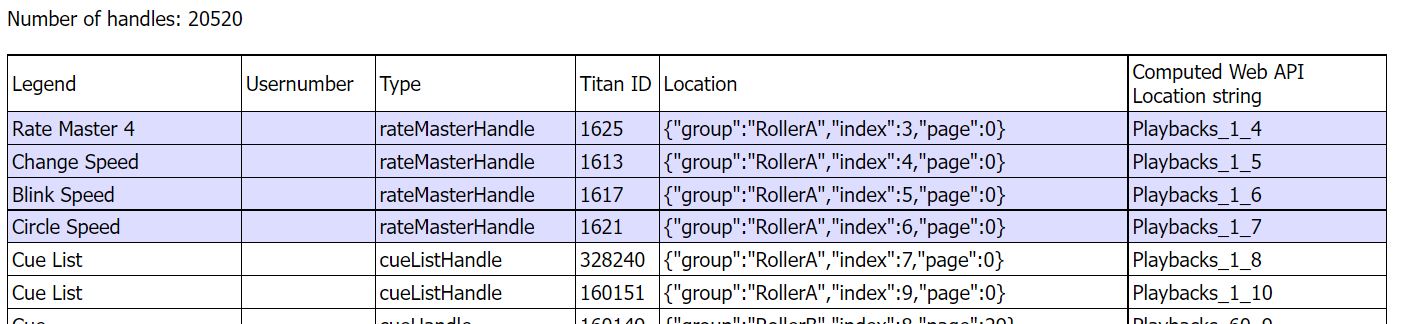
- ratemaster.JPG (109.33 KiB) Viewed 23842 times
Rate master 4 has been used from 14.0. The other rate masters before 14.0.
I think that cause the problem. But I can't try to fix it cause a lot of playbacks are related to these four rate masters.
Code: Select all
<sequence>
<step pause="0.05">Handles.SetSourceHandleFromHandle("chaseHandleUN=13424") </step>
<step pause="0.05">Handles.FilterHandleOptions()</step>
<step pause="0.05">HandleOptions.Playbacks.AssignSpeedSourceFromHandle(1613)</step>
<step pause="0.05">Handles.ClearSelection()</step>
<step pause="0.05">Handles.ClearHandleOptionsFilter()</step>
</sequence>
And I don't know why the logs say "Unable to find handle in group 'HandleOptions.Playbacks' with index '1613'.".
As you can see, there is 1613 Titanid in the picture.
I sent you the logs, thank you.