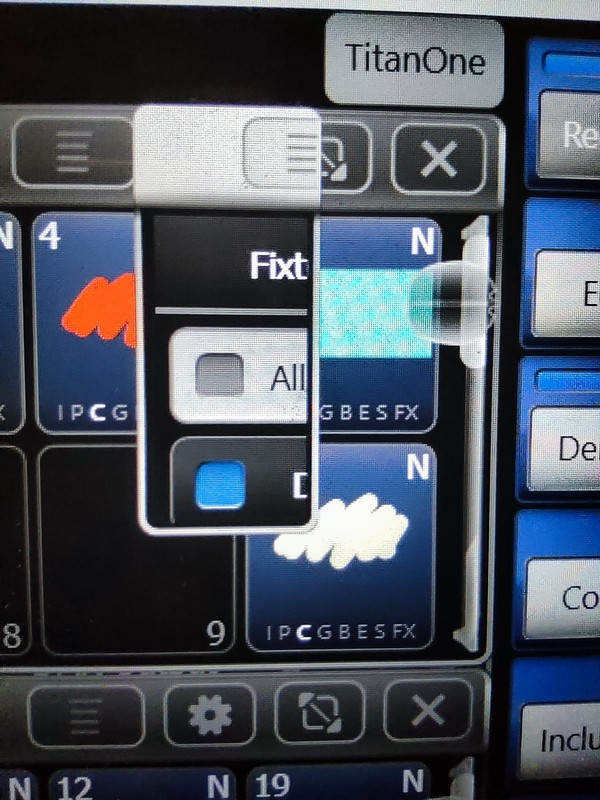It's frustrating, because it's the one thing I really need to see properly, so I get a clear list of all the fixtures and DMX addresses etc.
I'm running Avolite Titan Go software on a Acer touchscreen laptop.
Any help would be great! Thanks in advance!
PS. I have an image of the weirdly small and inaccessible Patch View window (sorry for the image size)...